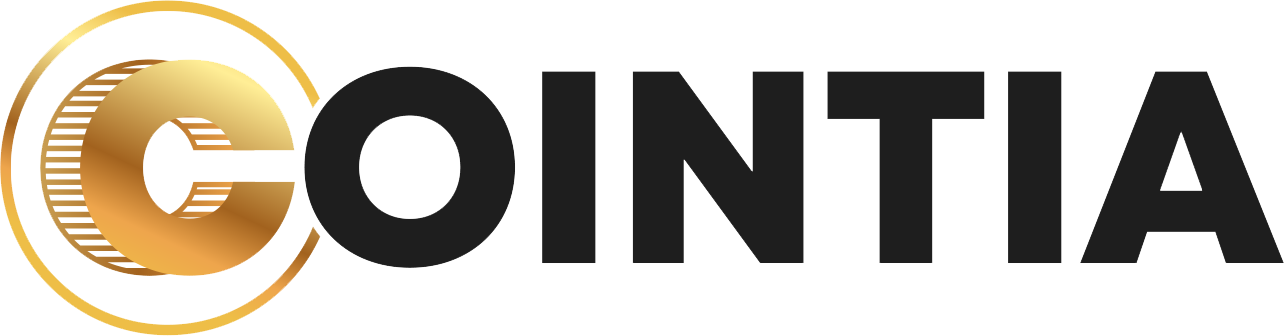Instagram Threads is a newly launched app developed by Meta, the parent company of Instagram. The app aims to provide users with a unique and streamlined experience for real-time conversations and sharing updates with friends and followers.
This comprehensive guide will explore how to effectively use Instagram Threads, highlighting its key features and providing valuable tips to optimize your experience on this innovative platform.
What is Instagram Threads?
Instagram Threads is a text-based conversation app created by the Instagram team at Meta. It allows users to share short posts of up to 500 characters, including links, photos, and videos up to five minutes long.
The app smoothly integrates with your current Instagram account, facilitating the connection with the individuals you already follow.
Getting Started with Instagram Threads
To start using Instagram Threads, you’ll need to download the app from either the Apple App Store or Google Play Store. Once the installation is complete, follow these simple steps to get started:
- Launch the Threads app on your device.
- Sign in using your Instagram account credentials.
- Choose whether to import your profile information from Instagram or customize your bio, link, and profile picture.
- Select your preferred privacy settings for your profile (public or private).
- Follow the prompts to connect with the accounts you already follow on Instagram, or skip this step.
- Tap “Join Threads” to finish the setup process.
Navigating the Thread Interface
Once Instagram Threads is completely set up, you will be in the app’s user-friendly interface. The major portions and features you’ll come across are broken down as follows:
- The posts from the individuals you follow are displayed on the Home Feed, which is the top screen of Threads. The Home Feed is algorithmic, similar to Instagram, and displays a mixture of postings from friends and suggested material. A thread can be liked, replied to, or reposted right from the Home Feed.
- Search and Explore: Threads’ Search and Explore capabilities let you find new accounts and material. Using the search bar, you can discover suggested accounts and browse popular themes. You can connect with fresh producers using this tool, and you can discover stimulating threads.
- Making a New Thread: Just tap the “Compose” button at the bottom of the screen to start a new thread. From there, you may add text and enrich your post with links, images, and videos. Five-minute movies can be uploaded to Threads, giving you plenty of area for imagination.
- Notifications: The Notifications page keeps you informed of the most recent communications and thread-related events. When someone likes, comments on, or reposts your thread, you’ll be notified, which will help you maintain contact and interaction with your followers.
- Profile: In your profile, you can examine and change the details of your Threads profile. By tapping your profile photo in the top left corner, you may go to it. You may edit your bio from your profile.
Key Features of Instagram Threads
Instagram Threads has a number of distinctive features that improve user experience and distinguish it as a platform. Let’s examine a few of these salient attributes:
- Real-time Updates: Threads has a section specifically for real-time updates where you may share text-based updates and participate in open discussions. You may maintain a more direct and intimate connection with your friends and followers thanks to this function.
- Seamless Integration with Instagram: Instagram Threads’ seamless integration with the main Instagram app is one of its main advantages. You can easily follow and connect with the same accounts you do on Instagram by logging in using your current Instagram account. This connection guarantees a seamless transfer and enables you to keep your following without having to start again.
- Privacy settings: Instagram Threads places a high value on privacy. To help you maintain control over your audience, the app provides a variety of privacy settings. Selecting a public or private profile allows you to choose who can see your threads. You can also manage who can mention you or respond to your conversations, making for a more customized and safe experience.
- Safety precautions: Instagram Threads is not an exception to Meta’s commitment to safety. The app incorporates the current set of security and user restrictions offered by Instagram, including the ability to block, restrict, or report profiles that transgress community standards. This dedication to user security extends to Threads, fostering a welcoming and safe user experience.
- Instagram Threads is compatible with the ActivityPub protocol, an open social networking standard created by the World Wide Web Consortium (W3C), making it compatible with interoperable networks. Due to this interoperability, WordPress and Mastodon as well as other applications that accept the protocol can communicate with Threads. This broadens the range of your threads by increasing the opportunities for connections and collaborations across other platforms.
Tips for Maximizing Your Instagram Thread Experience
Consider putting the following advice into practice to get the most from your experience with Instagram Threads:
- Share Interesting Thoughts, Stories, and Updates: Create threads that connect with your audience by sharing intriguing ideas, accounts, and news. Make your discussions visually appealing by including multimedia components such as images and movies.
- Participate Actively in Discussions and Reply to Comments on Your Threads to Fully Utilize the Real-Time Conversations Feature of Threads. Engaging with your audience will strengthen your ties and promote a sense of community.
- Use the Search and Explore function to find new accounts and discussions that are relevant to your interests. Engaging with a variety of content will broaden your horizons and introduce you to fresh concepts and viewpoints.
- Use Privacy settings: By making use of Threads’ privacy settings, you can tailor your audience and guarantee a secure and enjoyable experience. If necessary, use the block and report features to restrict who can mention you or comment to your discussions.
- Work Together on Other Platforms: Consider utilizing this interoperability when Threads becomes interoperable with other apps via the ActivityPub protocol to broaden your audience and establish connections with people on several platforms. Post your topics on many social networks and interact with users from each.
Conclusion
Instagram Threads offers a fresh and dynamic way to connect, share, and engage with friends and followers. With its seamless integration with Instagram, real-time updates, privacy controls, and compatibility with interoperable networks, Threads provides a unique social media experience.
By following the steps outlined in this comprehensive guide and implementing the valuable tips, you can maximize your experience on Instagram Threads and create meaningful connections with your audience.